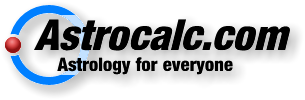Entering a location for a 'return' chart.
Quote from Denise on 2020-01-08, 15:31Hi Joachim...…..finding my way around the site but can you kindly help me with this. When viewing a return chart, solar or lunar, how do I enter the location for the day of the return when it's a different location from the natal location. Many thanks Denise.
Hi Joachim...…..finding my way around the site but can you kindly help me with this. When viewing a return chart, solar or lunar, how do I enter the location for the day of the return when it's a different location from the natal location. Many thanks Denise.
Quote from tfive on 2020-01-08, 17:23On the screen that comes up when you request solar, lunar, etc returns … On the right hand side - under the AGE box … there is a "relocate to" box.
On the screen that comes up when you request solar, lunar, etc returns … On the right hand side - under the AGE box … there is a "relocate to" box.
Quote from Joakim on 2020-01-09, 10:37Thanks for chipping in tfive, but I would also like to add this. For relocation of a return chart, there are 3 options available.
- You can Load a place from the atlas manager, which can be opened from the Tools menu
- You can search for a place by typing into the "Relocate" box. It's set to do a partial search matching from the start, so if you search for "London" it will return all London there are in the world, plus "London Derry" etc. These places will be loaded into the drop down list, which "should" drop automatically and if it closes before you can act simply click on the down arrow to open it and select from the list.
- The box also works with "Quck Places", which you can setup in the atlas manager and they would be loaded into the list available without first doing a search. Currently, (but I cannot recall from the top of my head if this only apply for Now charts or not) when you search and select a place it will automatically be added to Quick Places, but I have changed that behaviour for the next release. So don't get used to it.
Thanks for chipping in tfive, but I would also like to add this. For relocation of a return chart, there are 3 options available.
- You can Load a place from the atlas manager, which can be opened from the Tools menu
- You can search for a place by typing into the "Relocate" box. It's set to do a partial search matching from the start, so if you search for "London" it will return all London there are in the world, plus "London Derry" etc. These places will be loaded into the drop down list, which "should" drop automatically and if it closes before you can act simply click on the down arrow to open it and select from the list.
- The box also works with "Quck Places", which you can setup in the atlas manager and they would be loaded into the list available without first doing a search. Currently, (but I cannot recall from the top of my head if this only apply for Now charts or not) when you search and select a place it will automatically be added to Quick Places, but I have changed that behaviour for the next release. So don't get used to it.