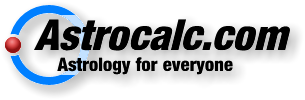Astrocalc crashing
Quote from R.M. on 2019-12-31, 15:20Hi Joakim,
I am a long-time user and I downloaded the free astro. It crashes every time I put in a new chart and press add.
I cannot use my old astro now as, when i download it, I get a message saying I need a license key. Can you give me one because until you have sorted out the problems with the new one I need to use one now.
Hi Joakim,
I am a long-time user and I downloaded the free astro. It crashes every time I put in a new chart and press add.
I cannot use my old astro now as, when i download it, I get a message saying I need a license key. Can you give me one because until you have sorted out the problems with the new one I need to use one now.
Quote from Joakim on 2020-01-01, 18:29Hi R.M.,
the problem you are describing was solved (as far as I know) before Christmas, so maybe you aren't running the latest release. What does it say below the yellow icon in the upper left corner on startup screen? it should say 6.5.0.4, if it doesn't you need to download the latest release as available from download page.
Hi R.M.,
the problem you are describing was solved (as far as I know) before Christmas, so maybe you aren't running the latest release. What does it say below the yellow icon in the upper left corner on startup screen? it should say 6.5.0.4, if it doesn't you need to download the latest release as available from download page.
Quote from R.M. on 2020-01-05, 20:44Hi Joakim,
I deleted the one I downloaded before Christmas and dowmloaded again a few days ago, but exactly the same thing happened. It crashed as soon as I tried to add a new chart.
Hi Joakim,
I deleted the one I downloaded before Christmas and dowmloaded again a few days ago, but exactly the same thing happened. It crashed as soon as I tried to add a new chart.
Quote from Joakim on 2020-01-06, 19:23Is this an upgrade on top of your old version and what exactly do you mean by "I deleted the one I downloaded before Christmas", did you delete the downloaded installation files or your old installed version?
If you haven't deleted or uninstalled what you installed, and installed the latest "on top", so to speak, then browse to the folder "Documents\Astrocalc Software\Chartdata\" and look what files you have there? You ought to find at least the "charts.acdb" file, which is the new database created on your first run. However, if you upgraded then your old chart files are supposed to exist there as well.
In any case, try to delete the "charts.acdb" file only and start the program. If your old files exist their content will be imported into the new database file that will be created, and hopefully this will solve the problem. I have difficulty to see any other error that that something has gone wrong with the database file and this making the program to bail.
Is this an upgrade on top of your old version and what exactly do you mean by "I deleted the one I downloaded before Christmas", did you delete the downloaded installation files or your old installed version?
If you haven't deleted or uninstalled what you installed, and installed the latest "on top", so to speak, then browse to the folder "Documents\Astrocalc Software\Chartdata\" and look what files you have there? You ought to find at least the "charts.acdb" file, which is the new database created on your first run. However, if you upgraded then your old chart files are supposed to exist there as well.
In any case, try to delete the "charts.acdb" file only and start the program. If your old files exist their content will be imported into the new database file that will be created, and hopefully this will solve the problem. I have difficulty to see any other error that that something has gone wrong with the database file and this making the program to bail.
Quote from R.M. on 2020-01-07, 18:33Hi Joakim,
I uninstalled the free version I downloaded before Christmas and then installed (in the New Year) the free version again. Exactly the same thing happened as before. It crashed when I tried to add a new chart.
I couldn't find the folder you mentioned. Windows 10 didn't find it. I only have the software of a very old version obtainable. Otherwise I only have the setups for the versions I have downloaded.
Roger Pinkerton.
Hi Joakim,
I uninstalled the free version I downloaded before Christmas and then installed (in the New Year) the free version again. Exactly the same thing happened as before. It crashed when I tried to add a new chart.
I couldn't find the folder you mentioned. Windows 10 didn't find it. I only have the software of a very old version obtainable. Otherwise I only have the setups for the versions I have downloaded.
Roger Pinkerton.
Quote from R.M. on 2020-01-08, 21:31Hi Joakim,
I've now found the charts abc you mentioned and deleted them. Unfortunately the program still crashed when I tried to enter a new chart.
R M Pinkerton.
Hi Joakim,
I've now found the charts abc you mentioned and deleted them. Unfortunately the program still crashed when I tried to enter a new chart.
R M Pinkerton.
Quote from Joakim on 2020-01-09, 13:21Roger,
at the moment I have no idea of why this would still happen. So for the next version I will put in extra debug code to hopefully trap the error with more details. Unfortunately, that version is still a week or two away as I'm rewriting another part of the program. I will see if I at some stage can craft a special release for you with that debug code to figure it out before the real release.
Also, I hope you only deleted the one file charts.acdb and not others there, which would be your old chart files in case you upgraded an older version? In such case you should try to recover them from the recycle bin.
Roger,
at the moment I have no idea of why this would still happen. So for the next version I will put in extra debug code to hopefully trap the error with more details. Unfortunately, that version is still a week or two away as I'm rewriting another part of the program. I will see if I at some stage can craft a special release for you with that debug code to figure it out before the real release.
Also, I hope you only deleted the one file charts.acdb and not others there, which would be your old chart files in case you upgraded an older version? In such case you should try to recover them from the recycle bin.
Quote from R.M. on 2020-01-09, 18:56Hi Joakim,
I only deleted the file you mentioned. I need to use the version I downloaded as it's the only way I can check out transits, etc. I also have Winstar Express but it's nowhere as easy to use and doesn't give me synastry, etc. So I l look forward to your special release.
Roger Pinkerton.
Hi Joakim,
I only deleted the file you mentioned. I need to use the version I downloaded as it's the only way I can check out transits, etc. I also have Winstar Express but it's nowhere as easy to use and doesn't give me synastry, etc. So I l look forward to your special release.
Roger Pinkerton.
Quote from Joakim on 2020-01-13, 15:19Roger, I have temporary added you to the beta testing group, to get access to the file with extended debug code. The forum and topic should be visible to you from the forum root page.
Roger, I have temporary added you to the beta testing group, to get access to the file with extended debug code. The forum and topic should be visible to you from the forum root page.
Quote from R.M. on 2020-01-13, 19:04Hi Joakim,
I downloaded the debug program but when I tried to add a new chart I got the message;
'In Astrocalc.frm data Entry set Curr Details at line 148. The program may not be able to continue.'
Roger Pinkerton.
Hi Joakim,
I downloaded the debug program but when I tried to add a new chart I got the message;
'In Astrocalc.frm data Entry set Curr Details at line 148. The program may not be able to continue.'
Roger Pinkerton.